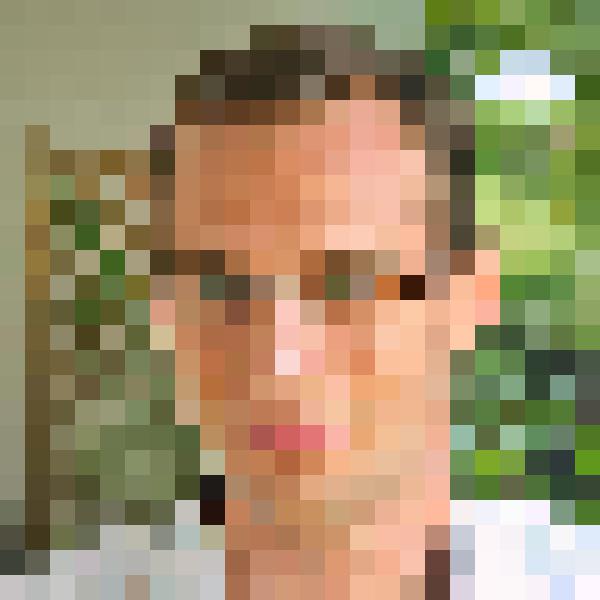思路
利用PIL(Python Image Library)获取图片相应点位的像素值,然后以这些像素为基础重新绘制一张新图。
实现
#!/Library/anaconda/bin/python
# -*- coding: utf-8 -*-
# 实现功能: 给图片打马赛克
from PIL import Image, ImageDraw, ImageFont
import sys
width = 600
height = 600
granularity = 25 # 颗粒度
image = Image.new('RGB', (width, height), (255, 255, 255))
# 创建Font对象:
font = ImageFont.truetype('Arial.ttf', 36)
# 创建Draw对象:
draw = ImageDraw.Draw(image)
# image_name = raw_input('Entering Input ImageName: ')
image_name = sys.argv[1]
image_file = Image.open(image_name)
image_file = image_file.resize((width, height)) # 调整图片大小
def to_mosaic(file_name):
for x in range(0, width, granularity):
for y in range(0, height, granularity):
r, g, b = file_name.getpixel((x, y))
draw.rectangle([(x, y), (x + granularity, y + granularity)], fill=(r, g, b), outline=None) # None即是不加网格
to_mosaic(image_file)
image.save('Mosaic.jpg', 'jpeg')
效果图